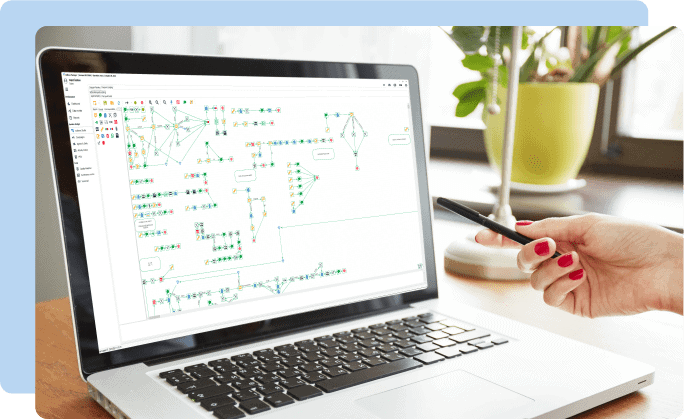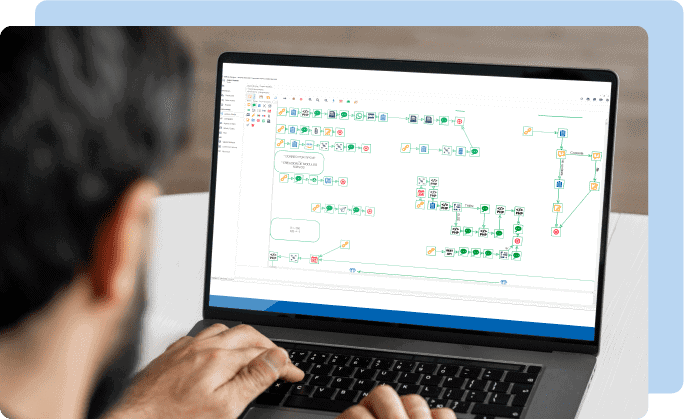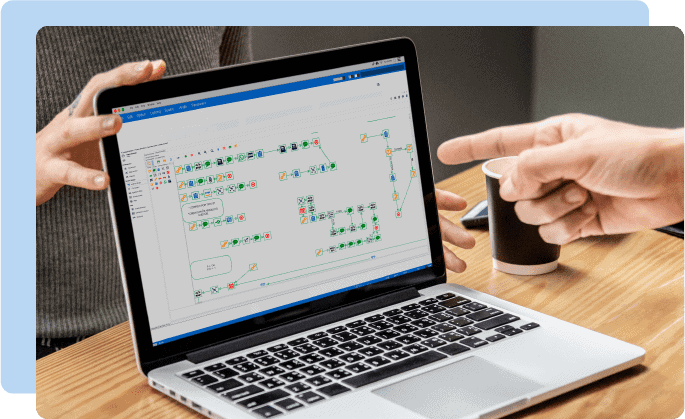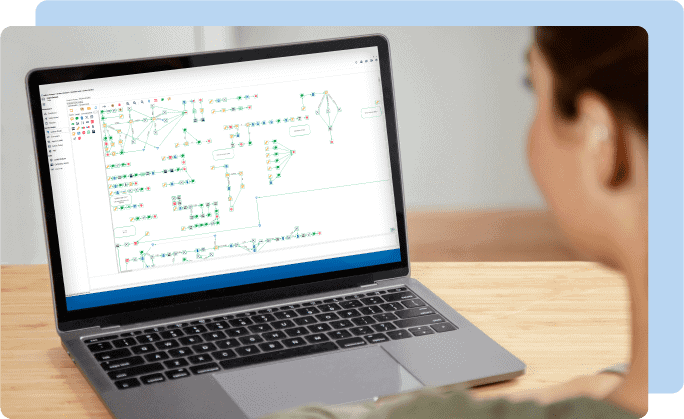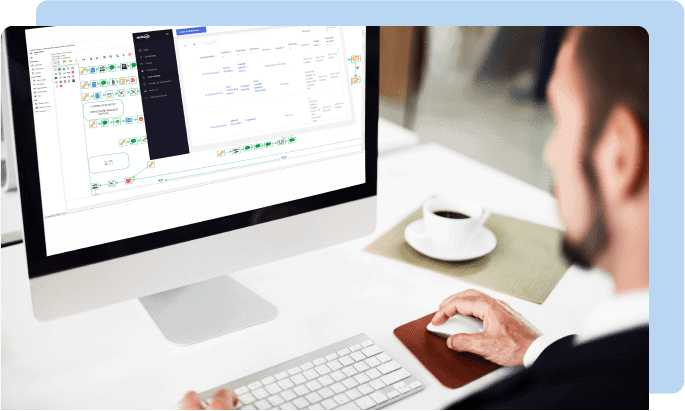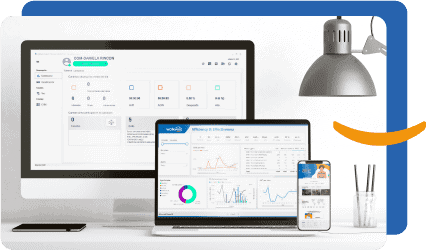
Design personalized routings
The wolkvox graphical interface allows you to combine basic cognitive, statistical, predictive and communication design components to configure voice routing engines, chats, interactions. You can even design routing for specific events that take place in wolkvox CRM.